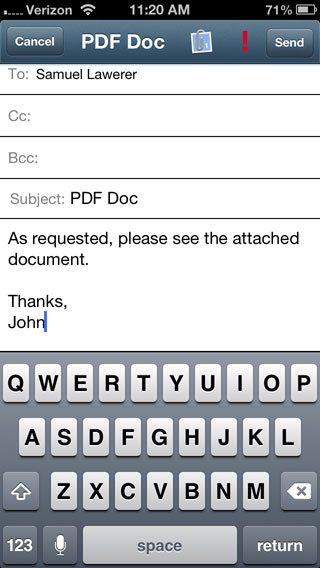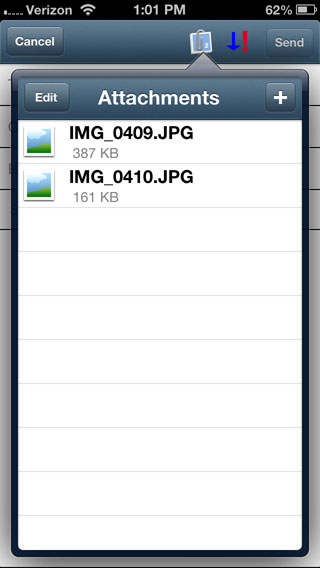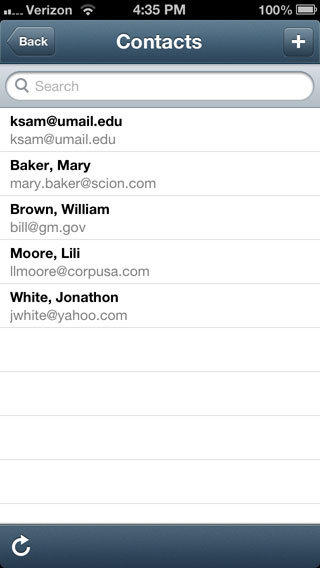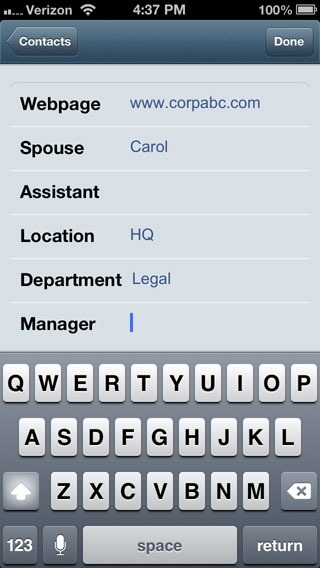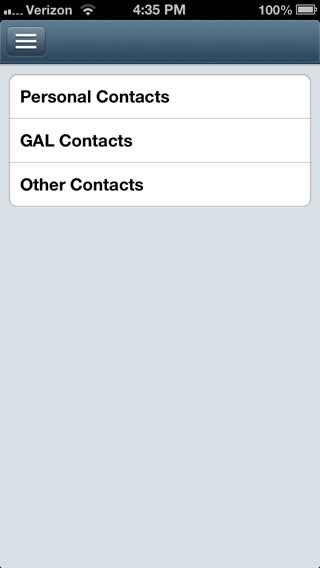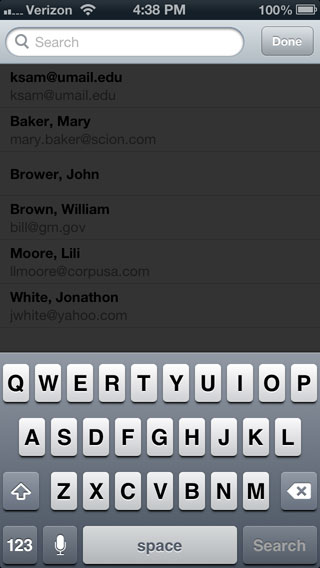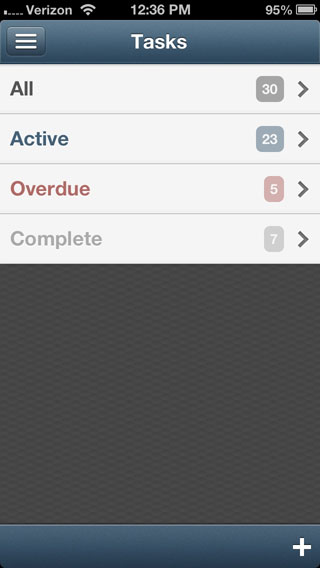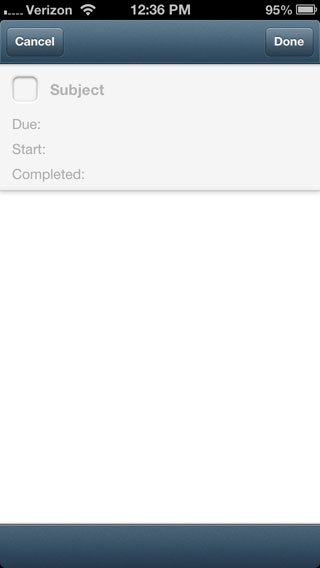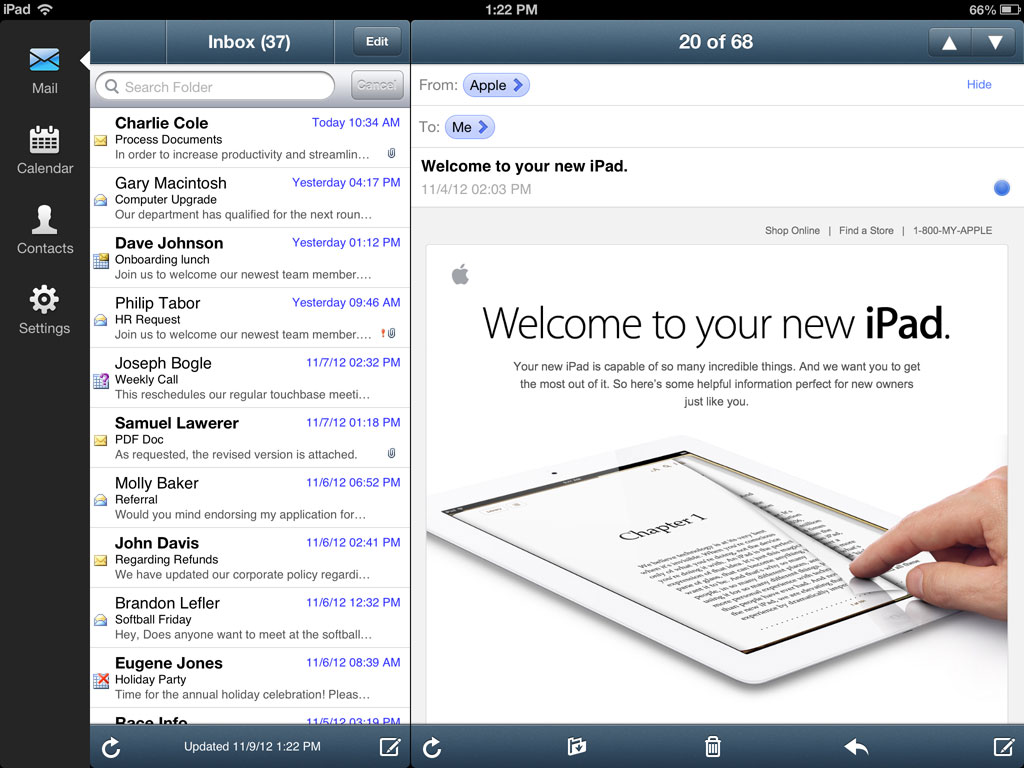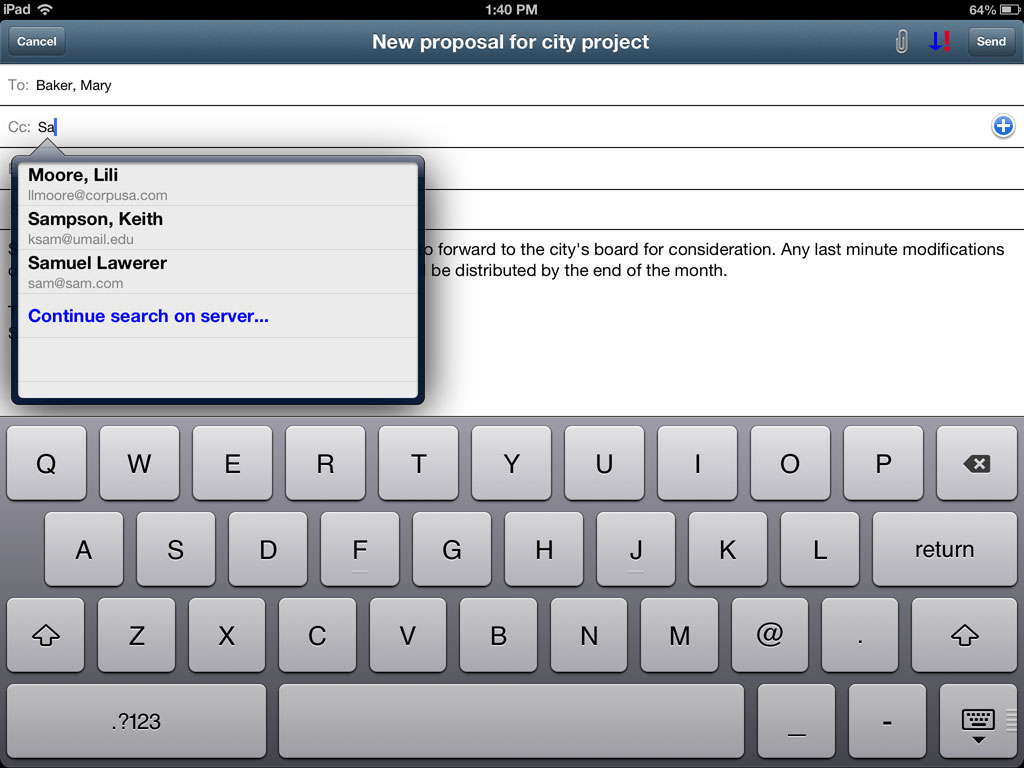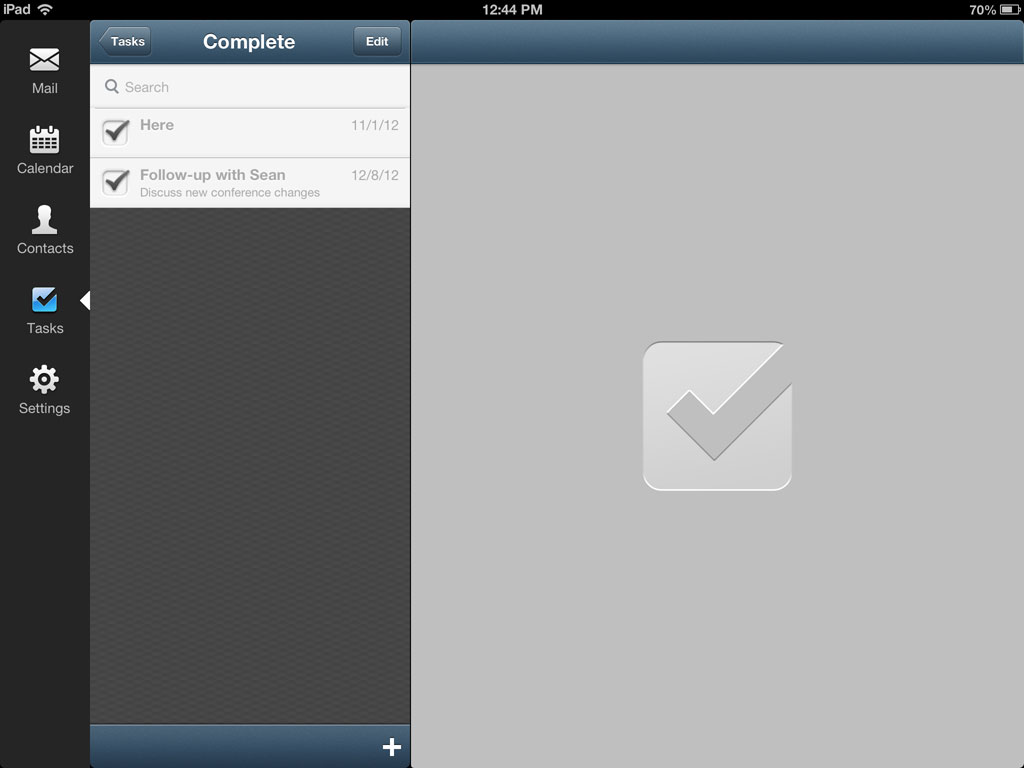What people say:
"I'm Blackberry-free! This is the best app ever. I've used it for almost a year now, and have never had an issue. Syncs seamlessly with Outlook, so I maintain communication with the office. Worth every penny." - Gilt gyrl
"Excellent unified app for my work Exchange mail, calendar, etc. Mail is a great all-in-one app containing my important Exchange features to keep me in contact with everything for work. Much better than using three apps from Apple for email, calendar, and contacts." - thebear78
"Worth the money. In my situation, in order to setup my phone to use the Exchange account using the built-in mail app, I will have to install their "Big Brother" app. But this app allows me to get my work email using Outlook Web Access." - UND Fighting Sioux
"Excellent app. For those whose business IT policies do not allow a direct exchange server connection, this app is the next best thing. Using the owa web interface, the gui provides an Outlook like experience. I was an early adopter and have seen a host of new features in response to customer requests. Now I receive email, download attachments and manage my calendar." - Timothy Lewis
"Totally happy. I use this app for my work email. I like that it keeps my work emails separate from my personal ones, and that it doesn't use push notifications for mail since I get hundreds of emails per day. I just check it when I want. It does use notifications for calendar events so I know when my meetings are. I have already recommended it to some friends." - Andrew Gavin
"VERY pleased!!!!! Checking outlook via web browser on the iPhone is tiresome. I tried several other tools, they all had flaws. Slow, no contact access, password issues, poor interface etc. I had some issues at first as I started using it with iOS6/iPhone4, then a iOS6/iPhone5. Support was awesome. Turned out to not be their issue at all, my IT Dept was migrating to a new exchange version. Once that all stabilized, so did this tool.
It's been rock solid on both my iPhone5 and iPad3 for a few weeks now. I like it so much, that even if my company wised up and killed their spyware policy, I wouldn't go back. This is now my preferred solution. Could not be happier. Excellent app!" - Desmoden
"Great Outlook App. Can you say Outlook in your pocket? Great way to use your Outlook away from the office. Fast and works great." - cavemenfootball
"Just having my mail and calendar In a single app is great. I have no issues with connection. Interface is neat and clean, I like the app. It shows the correct calendar event unlike inbuilt calendar. Mail works fine too." - Rsr80
"Great! This is the tool I have been waiting for. Be able to easily check my mail from my phone." - CT_T
"Good app with great updates in most recent version. This is a good program allowing email correspondence and calendar functions. I like it because I don't want my work email integrated with my personal email on my phone. This most recent version brings important features. The ability to add, not just check calendar items. And the ability to mark as unread emails--particularly important for a phone app because the important emails needing a long response are those I'm not going to use an iPhone to respond to." - Roger632