
All-in-one Solution
Combine all of your must-haves. Easily access your mail, calendar, contacts, and tasks using a seamless experience. Stop wasting time fumbling between apps to look at your schedule before responding to an email – now you are just one click away.

Separate Personal & Professional
You have a life outside of the office. Enjoy your iOS device without the constant ping from work. When you are ready to connect with the office, quickly open Mail+ for your latest emails, invites, and tasks... on your schedule.

User Experience
Avoid the pinch-and-zoom experience of checking email in your browser. Instead of repeatedly entering passcodes or allowing your company to access your personal device, Mail+ can securely access your mail, calendar, and contacts.

Multiple Accounts
Easily view the emails and calendars of all your accounts within with just a few taps. Access to all of your email accounts in one place.

Push Notifications
Get instant notification of new emails or upcoming calendar appointments.

Offline Access
View your emails or appointments on the plane, send emails, create new events, and when you are reconnected to a network all of your data syncs automatically.

Frequently Updated
Mail+ is updated regularly with new features and frequent enhancements to the user interface making sure you have the best experience.

Business Focused
Access your office email in one place. Manage all of your office needs on the go with the same features you use while at the office. Reply to emails with rich text, use scheduling assistant to find the best meeting time, or organize your calendar and tasks without switching apps.

Easy to Use
The interface is designed using familiar iOS mail solutions combined with Outlook on the desktop allowing you to focus on being productive without relearning how to manage your office email.
15 million
app
launches
monthly
2 million
emails
downloaded
daily

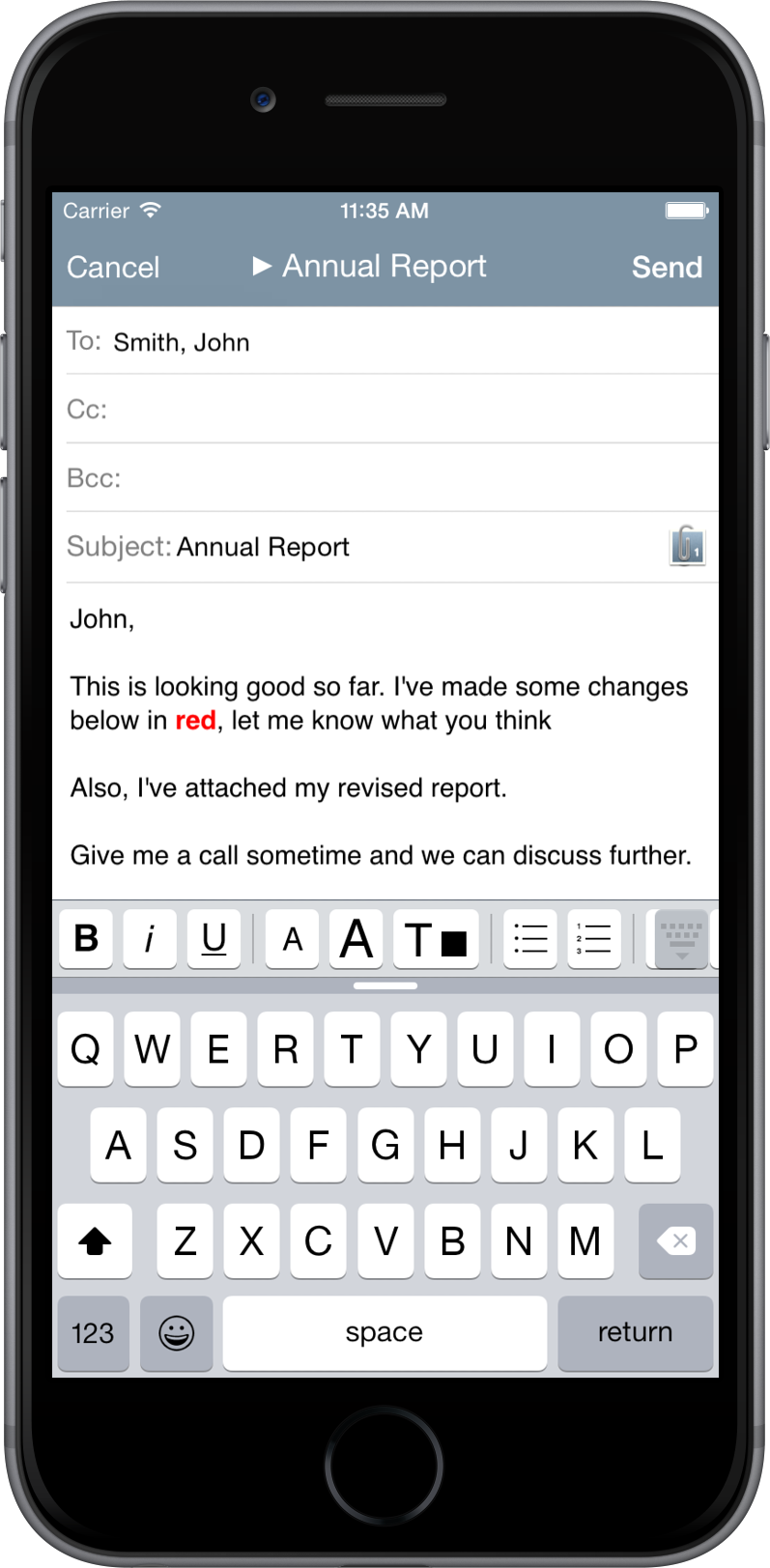
Robust Feature Set
Get access to all the features you are familiar with on Outlook for the desktop, redesigned for your mobile life.
Rich HTML Support
Create professional looking, easy-to-read emails straight from your iOS device. Differentiate your inline replies by changing font color, create bulleted or numbered lists, or change font options so your emails look like they came from your desktop.
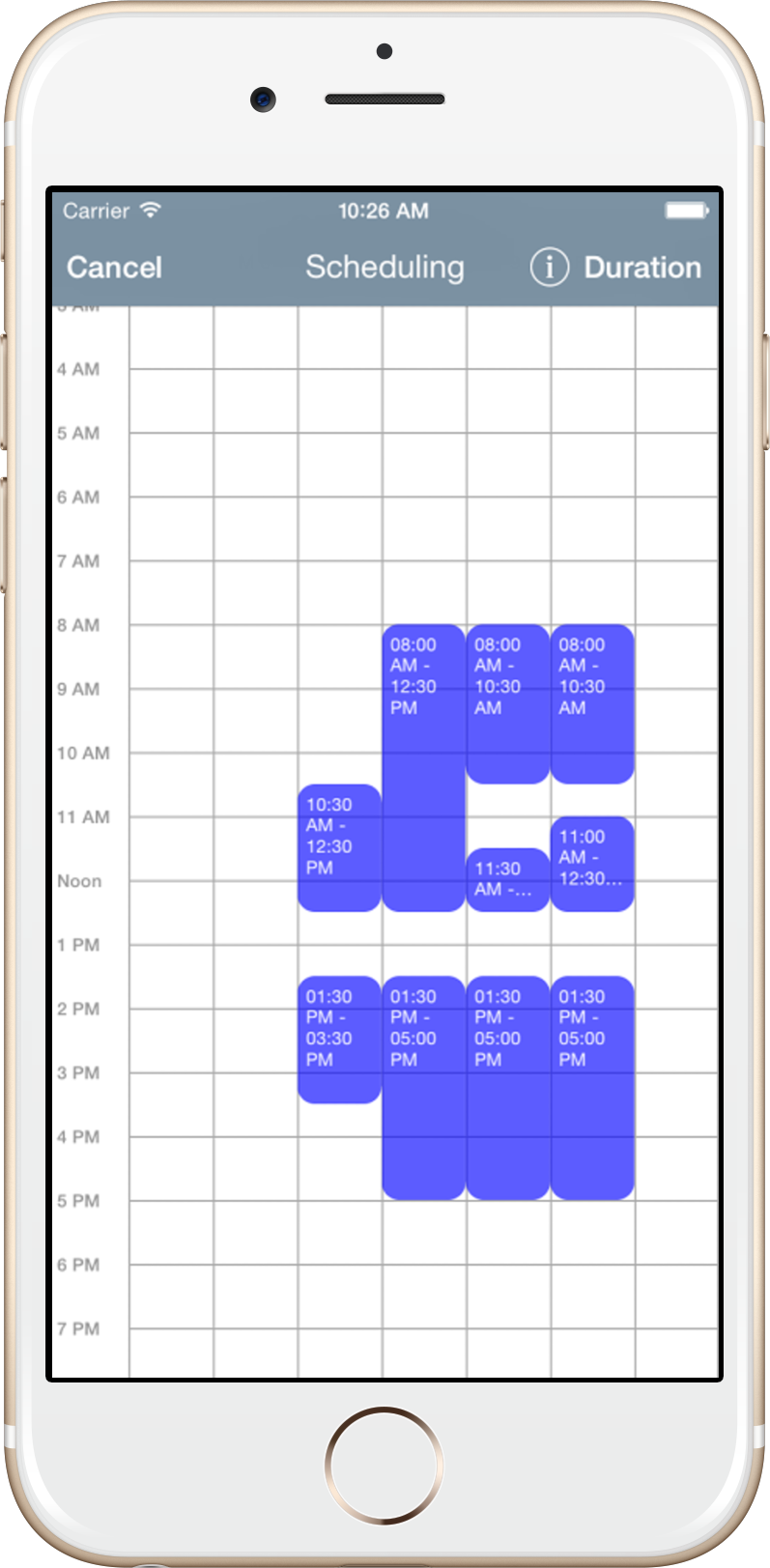
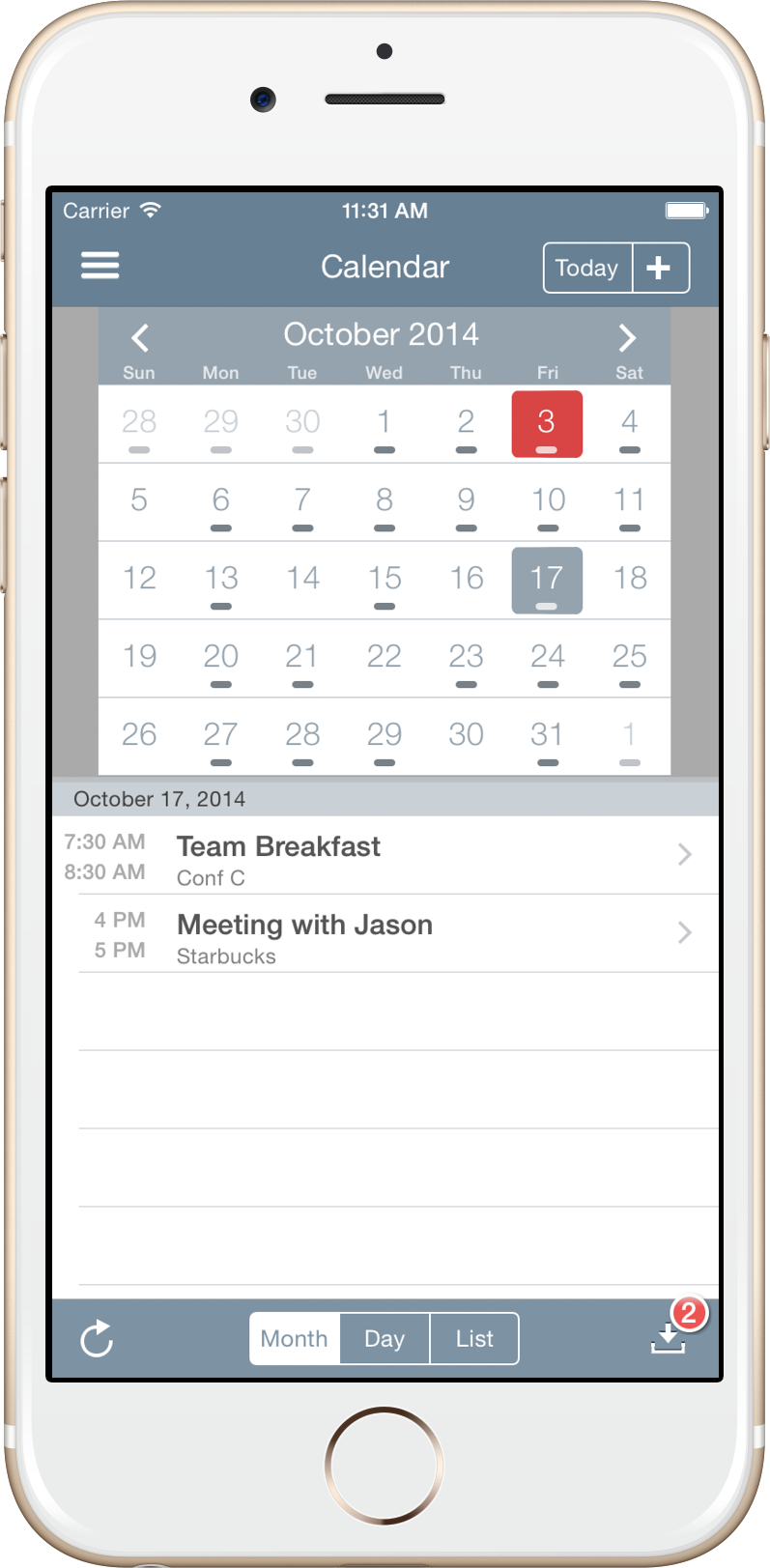
Calendar Functionality
View your upcoming appointments on the go or quickly access your calendar while replying to an email. The robust calendar functionality allows you to manage your mobile communications while staying punctual.
Scheduling Assistant
Create new meeting requests and use the scheduling assistant to make sure you find a time that works for everyone.
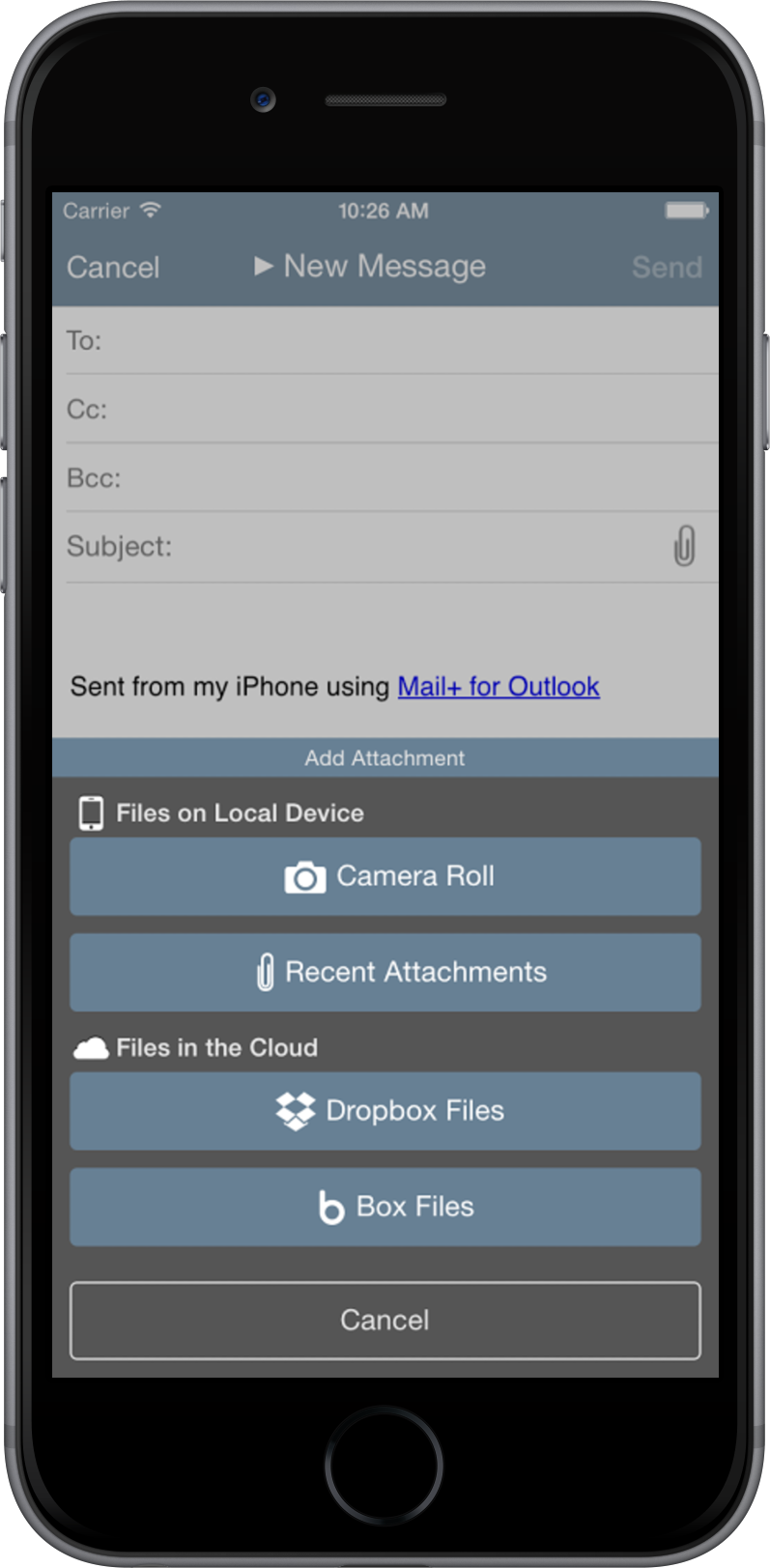

Cloud Integration
Manage all of your documents in the cloud and attach them to emails directly from Box and Dropbox. Have an attachment that is too large? No problem, you can share these files with a private link directly to the document that can be accessed by your recipients.
Inbox Zero
Easily filter emails based on Unread, Flagged, and Attachments to easily find the emails relevant to you. Quickly turn an email into an event or task for follow up later.

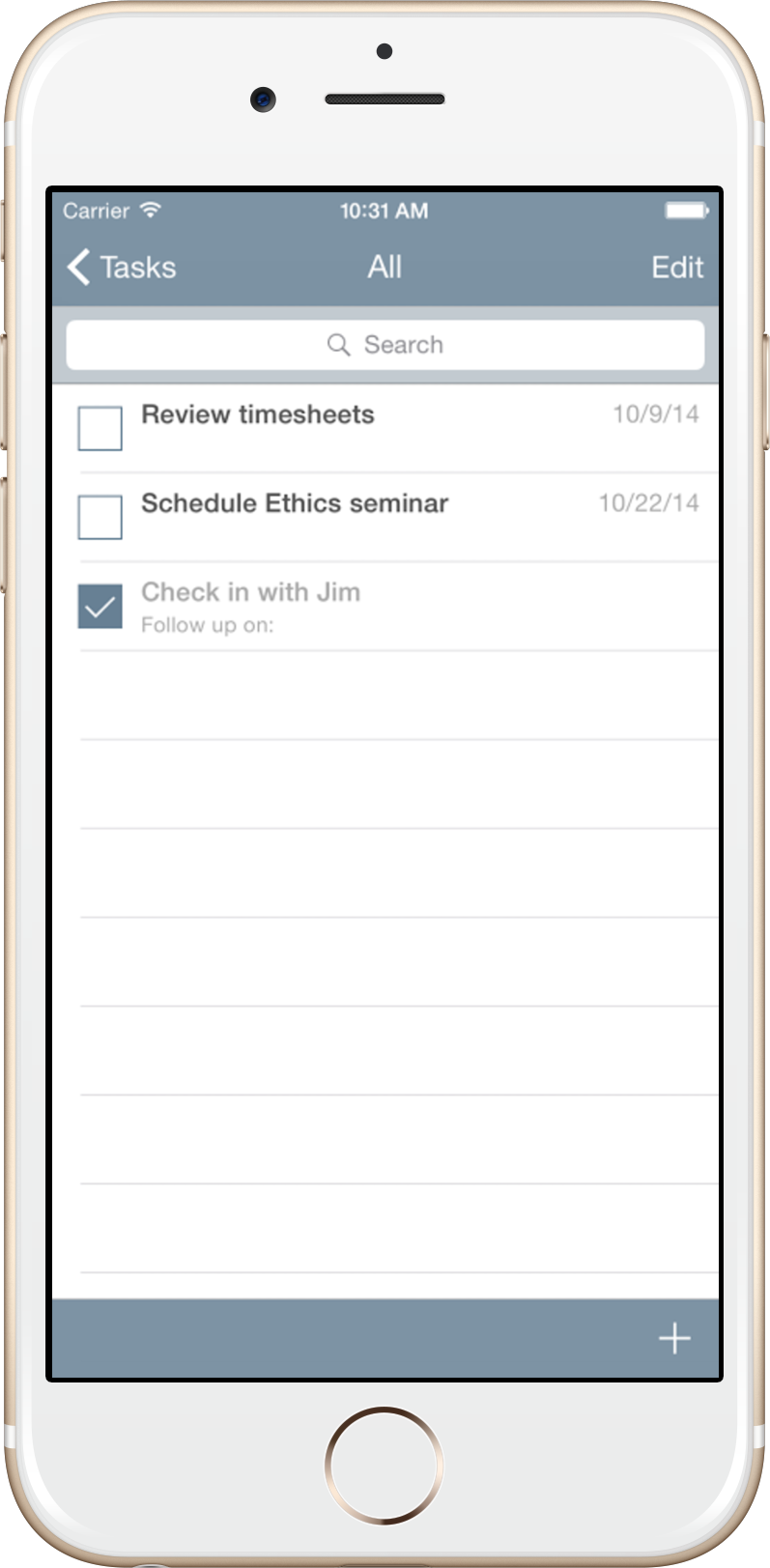
Tasks
Keep track of your tasks to stay productive. Create new tasks from emails, mark existing tasks as complete, or manage due dates while on the road.
Out of Office
Easily enable or disable your OOF settings in the business app you know and love. Set up a time period and manage separate replies for internal and external messages. These robust controls allow you to manage your settings while on vacation.

Universal
Enjoy better office email designed specifically for the iPad. Buying Mail+ once gives you access to the app on all of your iOS devices.
